In these hard times with self isolation Digital wellbeing is something that we really have to pay attention to. Yes we are at home and might not have a lot of things to do, but technology is here to help. However be careful as there is a thin border between healthy dose of staying on your phone/laptop and being stuck on your device constantly.
So what should you do? How to use technology wisely and be able to survive self isolation without any hassle. This article is divided in two sections, how to disconnect and how to use technology properly. Follow this guide and you will achieve digital wellbeing and have complete control over your life.
What to do to disconnect?
-
Digital wellbeing.
Android OS has a digital wellbeing option that allows you to quickly see what applications have you been using on your phone through the day. It also allows you to set time limits for applications. You can limit the time for using an app if you think you are using an application too much. After that the application is put on pause for the rest of the day. It’s a really nifty way to reduce application usage. To find this option go to Settings > Digital Wellbeing
Also check our guide: How to make your Android faster
-
We are all addicted to Internet.
I myself can’t even watch a movie without going in and checking if there is a new notification. And when there is a new notification i am eager to see what is it. You can schedule a silent mode for your device. That way during that specific time frame your phone won’t ring. In the video below you’ll be able to see how to setup timed Silent mode.
-
Have your Internet off while you don’t use your phone.
There is a simple option inside battery settings that allows you to do this. Not only that you will save your battery but also you won’t be bothered by your phone. Check the video below.
-
Disconnect completely.
This one is quite simple, you don’t need a video tutorial nor step by step guide. Simply go in settings and turn off both mobile data and Wi-Fi on your phone. To help yourself with the pain of not having internet on, find some hobby. Start doing carpentry, read a book, make jewelry, write a diary… you can see my point here. I know it is hard to disconnect but give it a try.
-
Forget about your phone.
Not every single thing that you do needs to go on social media. Some memories are meant to stay only with your close ones. Get yourself a digital camera. Snap pictures and have them developed and stored in an album. This way you don’t depend on your phone for photos and as an added bonus, DSLR can produce way better photo then your phone camera. You can find out more about DSLR and basics of photography in our other post.
-
Setup Work profile on your phone.
From Android 7 (Nougat) and later on, you can go in settings and create a work profile that will have your work e-mail and apps on while you are at work and then you can have it disabled. To do this, all you have to do is go to Settings > Accounts > Work profile settings. After that just use the switch to turn it on or off. This is a great way for anyone to distinguish between work and home.
-
Help your eyes.
To help your eyes after staying in-front of a computer stare through a window. Or, at any object that’s at least 3 meters away, preferably not the TV. This will help your eyes relax. Practice this activity after staying in-front of a computer or any monitor for at least 30 minutes.
-
Grab a book.
Instead of your phone grab a book or professional literature. If you are up for some relaxing time a good book can help you. However, if you want to advance in your career try some professional literature. There are many open libraries at the moment that you can use to your advantage. At the end, self isolation might come up as an improvement on a professional plan for you.
What to do when connected?
Life has to continue, and many people work from home during this time. Even if you are a regular in work from home then some “rules” have to be set in order to have better habits and achieve digital wellbeing. So… what to do?
-
Set working hours.
It’s hard to set working hours especially if you have kids at home and not enough space. But, give your best. I mean, look on the bright side, if you were supposed to be at work at 8 and you got up to prepare for work at 7, now you don’t have to get up that early. You can grab some extra time sleeping and have yourself a nice homemade cup of coffee.
It is really important that you mention to your employer as well as clients that after 8 hours you will reply the next day. Some companies even have policies that unless extremely important no e-mail should be sent out after work. You can even propose this to your employer if this policy is not active for your company yet.
-
Break time.
Remember to take breaks. Or, at least stand up from your chair and do couple of stretches. These will help you out so you don’t become stiff.

Office stretches by Jisun Lee on Behance If you don’t want to perform the stretches, at least stand up and walk around your home for at least five minutes.
-
Drink water.
Staying hydrated means staying on top of your physical health. Water helps you remove toxins from your body. And not being able to work out regularly due to specific stuff like not having enough space, this will help you a lot. You can use an application for your phone that will remind you to drink water, in case you keep forgetting to drink water. One i find fond is Water Reminder. Install the application set it up and you are good to go.
-
Work out at home.
I know i mentioned that not everyone has enough space to have a decent workout at home. However, in case you do have some decent space you can start working immediately. I’ve used and i really like the pace that you can set with 30 Day Fitness Challenge. It’s a great app that will guide you through working out at home. Staying home doesn’t mean that you should become unhealthy. You need to take care of your wellness always.
Do you have any good habit if you work from home? Feel free to share it in the comment. If you have an application that you use for digital wellbeing that is also very welcome.

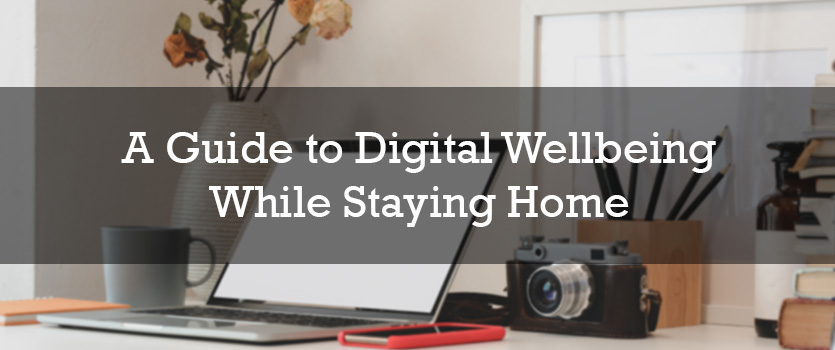
 Fox Media House is your choice for your Graphic Design problems. We are open for business 24/7
Feel free to
Fox Media House is your choice for your Graphic Design problems. We are open for business 24/7
Feel free to 


